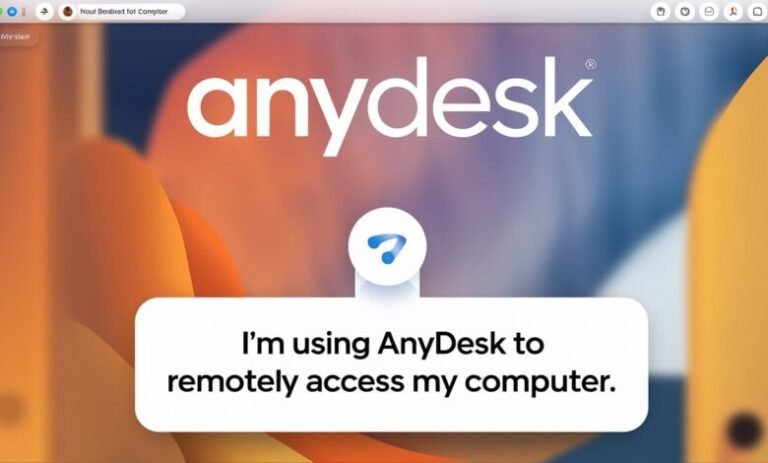Understanding Remote Access: What is AnyDesk?
AnyDesk is a leading solution in the realm of remote desktop software that enables users to access computers and devices from virtually anywhere in the world. The core functionality of AnyDesk revolves around its ability to facilitate remote access to desktops, making it a pivotal tool for both individual users and businesses. This software operates through a lightweight application that can be installed on various operating systems such as Windows, macOS, Linux, and even mobile platforms like Android and iOS. This remarkable cross-platform compatibility ensures that users can connect and collaborate seamlessly, regardless of their device or operating system.
One of the significant advantages of AnyDesk is its impressive performance, which is attributed to its unique DeskRT video codec. This technology compresses and transmits data efficiently, delivering near-instant feedback that is essential for tasks requiring real-time interaction, such as remote tech support or collaborative work on projects. With a straightforward and intuitive interface, AnyDesk allows users to connect to remote computers with minimal setup, thus reducing the time to establish a connection significantly.
Security is a paramount concern, especially in the digital landscape, and AnyDesk is engineered with advanced security measures. It employs robust encryption protocols, ensuring that data transmitted between devices remains secure and private. Additionally, users have options for two-factor authentication, which bolsters account security further. This focus on security makes the software an ideal choice for organizations that prioritize data protection, ensuring that sensitive information remains safeguarded even while accessed remotely.
Overall, AnyDesk serves as an indispensable tool in a globalized world where remote work and collaboration have become increasingly common. Its user-friendly design, combined with strong performance and security features, offers a reliable solution for efficient remote access, facilitating effective work-from-home arrangements and enhancing tech support capabilities across different geographical locations.
The Evolution of Remote Access Software and the Role of BleepingComputer
Remote access software has undergone significant transformation since its inception, evolving from basic systems that required considerable technical knowledge to more user-friendly applications that cater to a diverse audience. Initially developed for IT professionals to help troubleshoot issues from a distance, these tools have expanded their functionalities to accommodate businesses and home users alike seeking seamless connectivity and control over their devices.
One of the earliest forms of remote access was Remote Desktop Protocol (RDP), developed by Microsoft in the 1990s. This provided a stable foundation for later innovations. As the years progressed, various applications emerged, including AnyDesk, which capitalizes on modern technology to facilitate faster and more efficient remote connections. These advancements have resulted in enhanced security features, better user interfaces, and the ability to support multiple platforms. Users today can remotely access their systems from anywhere in the world, fostering a new era of telecommuting and collaborative work environments.
As the popularity of remote access solutions increases, so does the need for reliable information and support. BleepingComputer has established itself as a key resource in this space, offering a wealth of reviews, troubleshooting guides, and community support specifically related to applications like AnyDesk. Users frequently turn to forums and tech sites like BleepingComputer for assistance, as these platforms provide valuable insights into software performance, potential conflicts, and user experiences. This technological community amplifies conversations around remote access tools, making it easier for users to navigate challenges and maximize the benefits of their chosen applications.
By continually updating its content and engaging with users, BleepingComputer not only highlights advancements in the realm of remote access software but also serves as a trustworthy guide for those seeking expertise in tools such as AnyDesk and its counterparts, cementing its role in the ongoing evolution of remote connectivity solutions.
Installation and Setup: Getting Started with Remote AnyDeskAbramsBleepingComputer
To begin utilizing the remote capabilities of AnyDesk, the first step is to download the necessary application. Visit the official AnyDesk website for the most secure and up-to-date version of the software. Once the download is complete, locate the installation file, which is typically found in your browser’s download folder. Double-click the file to initiate the installation process.
During installation, users may encounter common challenges, such as compatibility issues with different operating systems or antivirus interruptions. To mitigate these problems, it is advisable to disable any active antivirus software temporarily before proceeding with the installation. Always refer to detailed guides available on BleepingComputer as they provide comprehensive troubleshooting steps that can assist users in overcoming these barriers.
After successfully installing the software, open AnyDesk to begin the setup process. The interface is user-friendly, and you will see a unique AnyDesk ID associated with your device. This ID is crucial as it facilitates connections with other devices. For optimal performance, it is important to configure your settings appropriately. Navigate to the settings menu within the application and review options pertaining to security, display, and connection quality. For instance, adjusting the display settings can enhance remote access by addressing latency or bandwidth limitations you might experience based on the speed of your internet connection.

Additionally, users should enable two-factor authentication within the security settings to enhance the protective measures against unauthorized access. By following these systematic steps and utilizing resources from platforms like BleepingComputer, users can efficiently establish remote connections with AnyDesk and ensure sustained performance.
Best Practices for Secure Remote Access Using AnyDesk
Ensuring secure remote access when using AnyDesk is paramount to protecting sensitive information and maintaining privacy. With the rise of remote work, utilizing secure access software has never been more critical. One fundamental practice is to set a strong password for your AnyDesk account. Strong passwords, typically a combination of uppercase, lowercase, numbers, and special characters, create a robust line of defense against unauthorized access. Avoid easily guessed passwords, such as names or simple numerical sequences. A complex password significantly reduces the risk of an intruder gaining access to your remote sessions.
Furthermore, enabling two-factor authentication (2FA) is highly recommended. This adds an extra layer of security, requiring not only a password but also a second form of verification, which could be a text message or an authentication app. Implementing 2FA significantly prevents unauthorized access, even if your password is compromised, as the intruder would still need the second authentication factor.
Users should also be diligent in safeguarding personal information during remote sessions. Always be cautious of viewing, sharing, or discussing sensitive data while connected. It is vital to only connect through trusted network connections, as public Wi-Fi can pose significant threats to data integrity.
Community discussions on platforms like BleepingComputer can provide valuable insights into the ongoing security challenges faced by users. Engaging with these discussions not only offers potential solutions but also emphasizes the importance of community support in navigating the complexities associated with remote access technologies. By sharing experiences and strategies, users can collectively enhance their understanding of secure practices using AnyDesk and, consequently, improve their overall security posture
Technology is rapidly transforming our lives, improving efficiency, communication, and innovation. As digital advancements continue, adapting to change is key to harnessing its full potential for a better future in remote settings.